Have you noticed how we never know or search for a function or utility exactly until the last moment? Then you ask Google, who shows up with thousands or more of results but nothing exactly to suit our need? Oh we had moment (again) last month. Here is what we needed: send mass emails with customized greeting lines with attachments.. (mass customization isn't that an oxymoron ??)
We just had a hectic month from mid November to mid December as we had our flagship event Cost Congress nearing. As any event promotion requires, we had to send hundreds of mails everyday, other than the usual generic flyers and mass mail letters.
We just had a hectic month from mid November to mid December as we had our flagship event Cost Congress nearing. As any event promotion requires, we had to send hundreds of mails everyday, other than the usual generic flyers and mass mail letters.
Now I understand how we end with up so many spam mails. Oh, don't give me that look! We never send mails to you, unless you specifically opt in. And the mails I am talking about sending here are to be addressed with exact names, not just dear member stuff. So if I have made that clear about my non spamming work, we will go ahead. Yeah we can mail merge it, of course.. But the catch is we need to attach our special invites brochure to the mail, which can not be done with the mail merge through word.
After an hour of search, and several reprimanding looks from team members later, (for browsing the net, instead of typing and making each letter like they were), I found that Google god once more showed way to do this, here. Thanks to labnol and digital inspiration.
So how to go get it done, read on.
Problem:
Mass mails with customized text + attachments.
HOW TO:
Mass mails with customized text + attachments.
- Gmail id
- Copy of this worksheet in your Google Documents, (Drive now!)
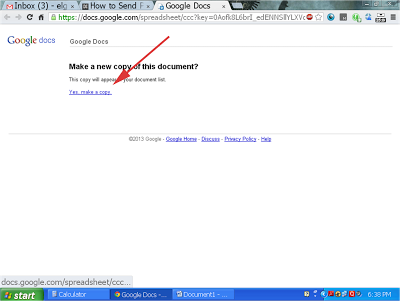
Get the email ready:
- Add bcc and cc as needed
- You can format the email as required
- Add subject line as needed
- Attach files as you like
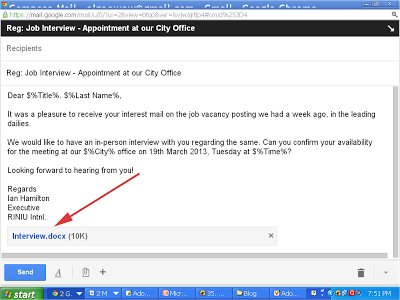
Save your email in your drafts.
- Under mail merge tab, click clear data.
- Give access to labnol, when questioned.
- Paste the database with required columns like title, first name, last name, meeting time and of course email id.
Go back to the other tab, and find the places in the mail, for merging. In this context, we would like the following places to be changed, title, first name, last name, meeting time. You may have as many columns as you need.
title $%title%
first name $% first name%
And so on...
Now save it to drafts and close it.
Again In your google doc tab, click start mail merge.
In the dialogue that opens,
Choose the letter you had saved in the draft
Fill your name
And Click start mail merge.DONE!!
Note:
There is a limit on the number of emails sent from each gmail id - 1500, I reckon. Capping it, Google might lock you out of sending more mails for the day.
As already said the whole credit goes out to labnol and digital inspiration for the script. I am just sharing my love for the idea - for making my life lot easier.
and if you are not able to see the images, please click to enlarge them. And of course share your thoughts on my first actual "how to" post
Cheers










